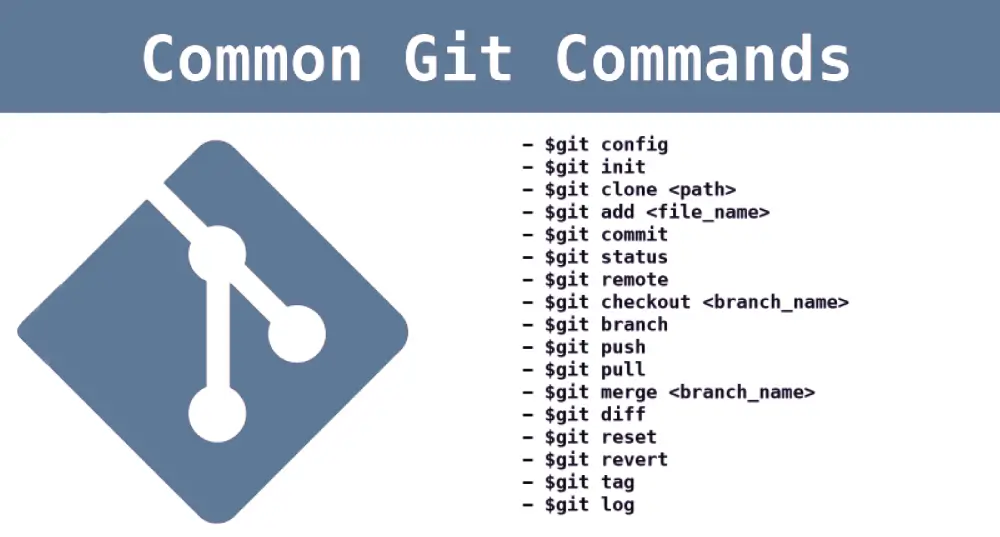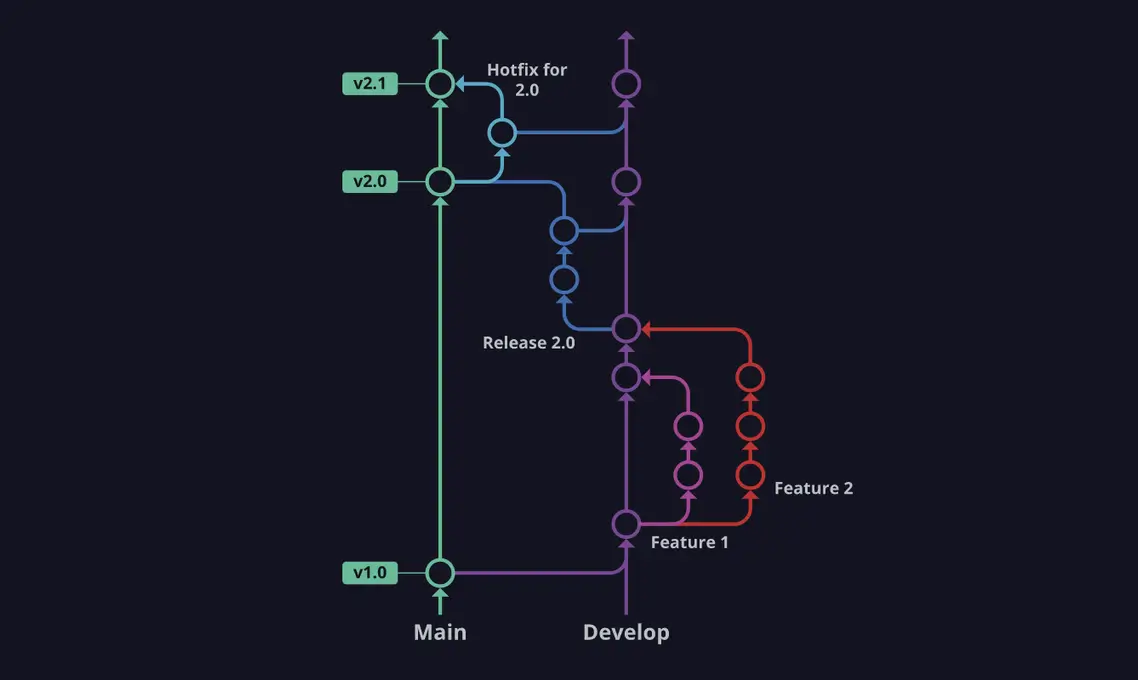Introduction
In the realm of web development, collaboration is key to success. This is where Git version control steps in, making collaboration among developers a seamless process. Join us as we delve into the world of Git and discover how it simplifies version control, allowing teams to work together effortlessly.
Understanding Git version control
Catchphrase: "Demystifying Git Version Control: Empowering Collaborative Development"
Before we dive deeper, let's grasp the fundamentals of Git version control. Understand how it tracks changes, manages project history, and facilitates team collaboration.
1. Git Basics: Repository, Commits, and Branches
Catchphrase: "Navigating the Git Basics: Repositories, Commits, and Branches"
Git revolves around repositories, commits, and branches. Explore how repositories store project data, commits record changes, and branches enable parallel development.
2. Working with Git: Commands and Workflow
Catchphrase: "Mastering Git: Essential Commands and Workflow"
To harness the power of Git, familiarize yourself with key commands and the typical Git workflow, from cloning repositories to pushing changes.
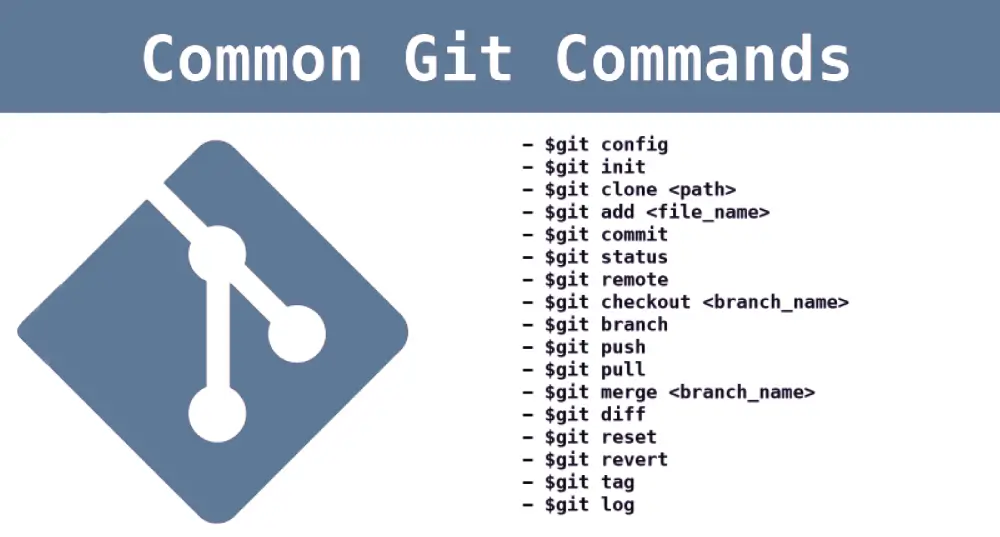
3. Collaborative Development with Git
Catchphrase: "Collaborative Bliss: Developing as a Team with Git"
Discover how Git enhances collaborative development. Explore concepts like pull requests, merging branches, and resolving conflicts to streamline teamwork.
4. Git Hosting Platforms: GitHub, GitLab, Bitbucket
Catchphrase: "Choosing the Right Platform: GitHub, GitLab, or Bitbucket?"
Git becomes even more potent when paired with hosting platforms. Compare platforms like GitHub, GitLab, and Bitbucket to select the one that suits your team's needs.
5. Git Best Practices: Workflows and Branching Strategies
Catchphrase: "Navigating Git Best Practices: Workflows and Branching"
Efficient Git usage hinges on best practices. Explore branching strategies, like feature branching and Gitflow, to ensure a smooth development process.
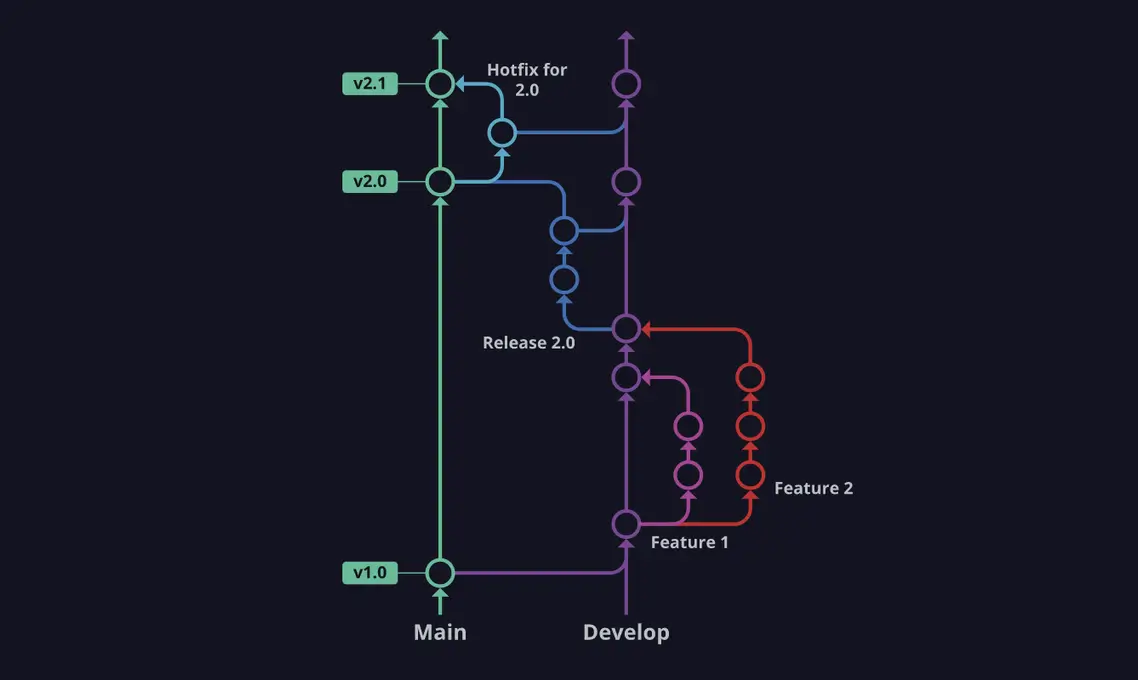
6. Version Control Beyond Code: Git for Design and Documents
Catchphrase: "Extending Git's Reach: Design and Document Control"
Git's versatility extends beyond code. Learn how to apply Git version control to design assets and documentation, creating a comprehensive version history.
7. Troubleshooting with Git: Common Issues and Solutions
Catchphrase: "Troubleshooting 101: Common Git Issues and Fixes"
Mishaps can occur in any project. Understand common Git issues and the solutions to keep your development on track.
8. Git Hooks and Automation
Catchphrase: "Streamlining Development: Git Hooks and Automation"
Automation is a developer's best friend. Implement Git hooks and automation scripts to enhance productivity and code quality.
9. Security and Access Control in Git
Catchphrase: "Securing Your Code: Access Control in Git"
Security is paramount in collaborative projects. Discover how Git enables access control and safeguards your codebase.
10. Git Beyond Development: Its Role in DevOps
Catchphrase: "Git in DevOps: Orchestrating Development and Operations"
Git plays a vital role in DevOps, fostering seamless collaboration between development and operations teams. Explore its role in the DevOps pipeline.
Conclusion: Embrace Effortless Collaboration with Git version control
As we conclude our journey into the world of Git version control, remember that mastering Git is a significant step toward successful collaboration in web development. To explore more essential web development concepts and further enhance your skills, continue your educational voyage with our main post, "Mastering Web Development: 10 Essential Concepts for Success." This comprehensive guide will provide you with a solid foundation in web development and the tools you need for digital success.
Advanced Git version control for Collaborative Development
While the basics of Git are essential, advanced techniques can elevate your collaborative development even further. Consider these advanced Git strategies:
1. Git Rebase vs. Merge
Understand the differences between rebasing and merging in Git. Each has its advantages, and knowing when to use them can streamline your development process.
2. Git Submodules
Learn how to manage dependencies with Git submodules. This advanced technique allows you to incorporate external repositories into your project seamlessly.
3. Interactive Rebasing
Interactive rebasing provides fine-grained control over your commit history. Explore how to use it to clean up, reorganize, and improve your commit messages.
4. Git Worktrees
Git worktrees allow you to work on multiple branches simultaneously. Discover how this feature can boost your productivity, especially in complex projects.
5. Git Bisect
Git bisect is a powerful tool for identifying the commit that introduced a bug. Understand how to use it to pinpoint issues quickly.
6. Git LFS (Large File Storage)
When dealing with large files, Git LFS is a lifesaver. Learn how to use Git LFS to manage binary assets efficiently.
7. Git Stash
Git stash is handy for temporarily shelving changes. Explore how to use it to switch between branches or address urgent issues without committing half-finished work.
8. Custom Git Hooks
Extend Git's functionality by creating custom hooks tailored to your project's needs. Custom Git hooks can automate tasks and enforce development standards.
9. Git GUI Clients
While the command line is powerful, Git GUI clients offer user-friendly interfaces. Explore popular Git GUI clients to find one that suits your workflow.
10. Git Internals
For the curious developer, delving into Git's internals can provide a deeper understanding of how Git works. Dive into Git's object model and data structures for a comprehensive grasp of this version control system.
As you explore these advanced Git techniques, remember that Git is a versatile tool with many nuances. Continuously improving your Git skills will empower you to collaborate effortlessly and efficiently with your development team.
This comprehensive guide should not only equip you with the knowledge you need but also adhere to SEO best practices, ensuring that your content is not just informative but also discoverable by search engines.
see more